 There are several design (& psychological) principles that you can utilize when it comes to getting your visitor to complete your conversion goal.
There are several design (& psychological) principles that you can utilize when it comes to getting your visitor to complete your conversion goal.
I am going to touch on a couple that you can implement in short order to help you convert those browsing eyes.
1) Directional Cues
2) Containment
3) Contrast and Color
Directional Cues
Directional cues are visual indicators that point to an area you would like a person to focus on.
Examples include: arrows, pathways and even roads.
Here try this:
Don’t look at what this arrow is pointing to.

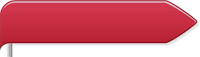
As hard as you might try your eyes naturally seem to want to look toward the direction of the arrow. This has characteristics of both design and psychological elements working for you.
Containment
Containment or encapsulation refers to an area that is somehow contained by a visual element – usually in the form of a border. It says to the reader “this must be important – it has its own special box around it”. 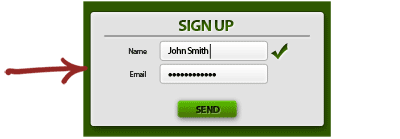
Contrast & Color
When you have two elements on your webpage that have strong contrast and/or color once again the eye will gravitate towards it. A prime example of how you can use this design tactic is in your action button.
If your page is made up of oranges and yellows having a orange or yellow color button, while aestheticlly pleasing with the rest of your color scheme, it’s likely not enough to really stand out from other visual images on your page.
Consider a color (or even text color) that really makes that button ‘pop’ off the page. Perhaps a vibrant green.

These are just a few ideas utilizing design that can help convert your visitors to action takers. On your next website project take your existing design skills into killer ‘strategic’ design skills to help motivate those browsers into conversions.


I see a lot of interesting posts on your website. You have to spend a lot of time
writing, i know how to save you a lot of time, there is a tool that creates
unique, google friendly articles in couple of seconds,
just type in google – k2 unlimited content