(Note: Solution for Apple computer users only)
I recently needed to sign several documents that someone had emailed me. So what did I do ?
I did what I think a lot of people do. I printed off the documents, signed them, scanned them and emailed them back to the person (there were a few more steps i.e. combining several sheets into one document and cursing my scanning software but I wont bore you with that now).
I think most people instinctively use this procedure. I knew there had to be a better way without buying software or subscribing to some kind of service.
Enter Apples ‘Preview’ program.
Here’s how it works.
1) Write our your signature on a blank piece of paper.
2) Open Preview
3) Go to Preview–>Preferences –>Signature Tab–>hit Create Signature
4) Hold your paper up to the green light (camera) on top of your computer

5) Hit accept when it looks ok to you.

6) Done.
Now that I have it – How Do I Use it ?
Lets say you have a .pdf you need signed.
1) open the .pdf file – using preview – NOT Adobe Acrobat (right click on file -> open with -> preview)
2) Go to Tools -> Annotate -> Signatures –> and choose your signature.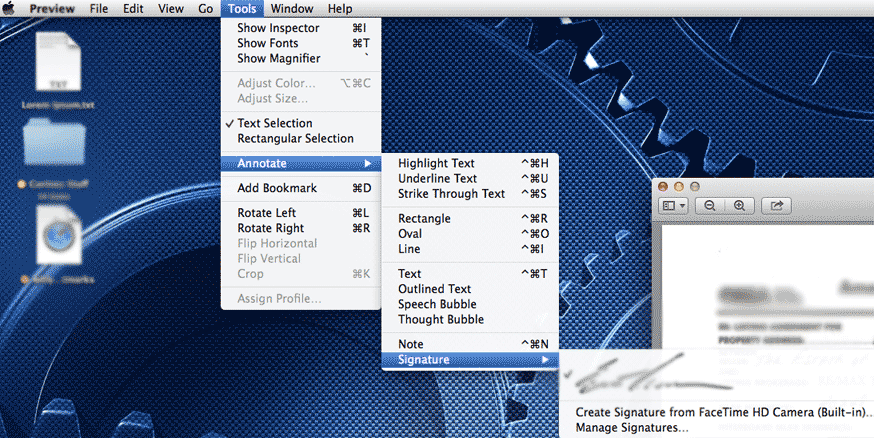
3) Go to your document and put your cursor near where you want to insert the signature (cursor should turn into small plus sign) then click and drag cursor.
4) Signature appears upon dragging.
5) Resize it or move it to the exact location you want it to go to.
6) Save your document – and yer done !
I hope you found this little tip helpful.
I know it will save me:
- printing paper
- printer ink
- and time (i.e. not having to scan)
Do you have a short cut that you use that saves time/money ?
Please share it below.


I pay a quick visit daily a few websites and blogs to read articles or
reviews, however this web site gives quality based content.
Great tip Eric! Thanks! Is there a way to create a form that people can sign online if they don’t have a mac or know about this process?
Hi Mindy,
Thanks for the question. There are ways to create various forms for a website. I am not sure there is a easy way to have someone ‘sign’ an online form. The other solution would be to allow someone to upload a file (i.e a file with a signature, like a .jpg or example). Otherwise you could just have a standard .pdf document that people could print off and sign and scan to send back to you.
Not sure I fully answered your question – but feel free to shoot me a message/email via the contact form if you wanted to chat a little more about this issue. Always happy to help (if I can).
Thanks again
Eric